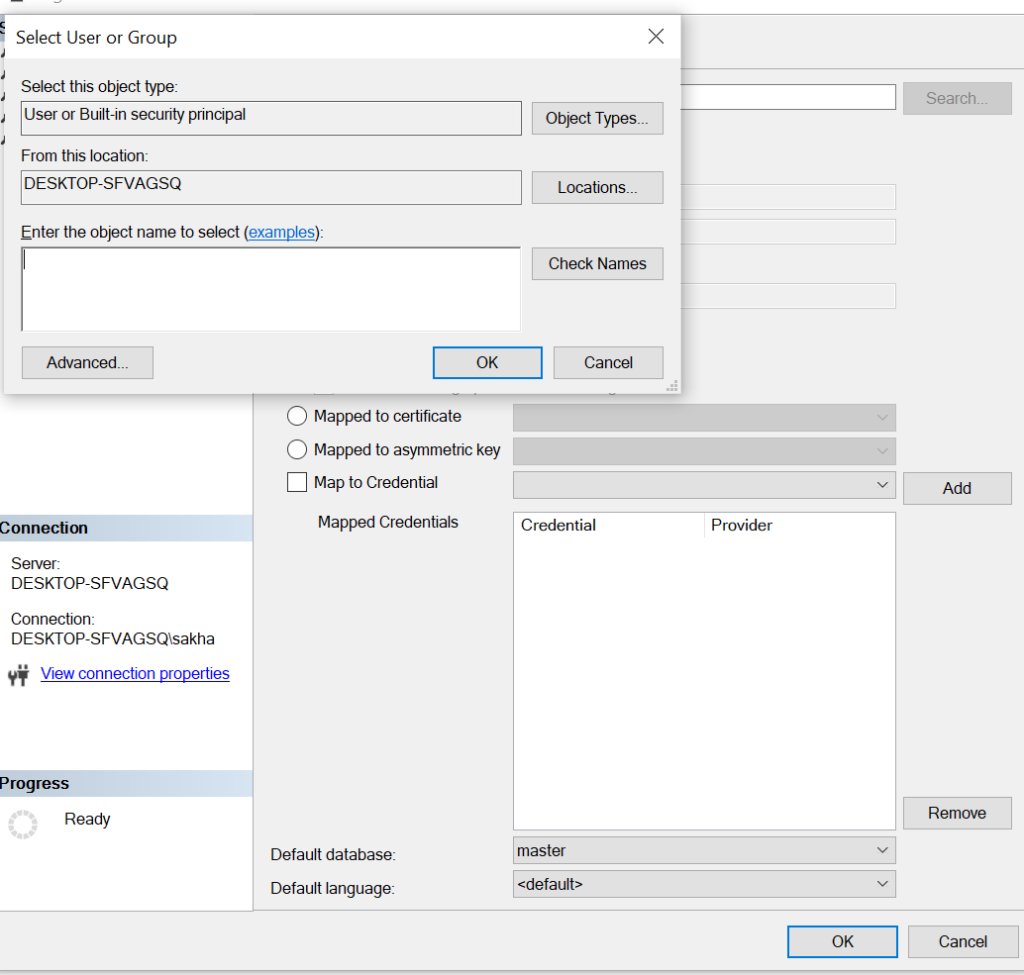This article helps, How To Resolve Microsoft SQL Server Error 15401? or Error Could not obtain information about Windows NT group/User error code 0x534
How SQL Server access work with AD groups?
As best security practice system admin team create different AD groups for SQL Server database access. Those groups are created based on access requirement on SQL Server. Once groups are in place we can add users in that AD group who required access.
Once those AD groups created DBA add that group in SQL Server as Login and add permission as per AD group name and access requirement.
It is better to use proper naming convention in AD group name so that it will be easily identified during granting access on SQL Server. e.g ADG1_ReadOnly or ADG2_ReadWrite etc.
Why we get Microsoft SQL Server Error 15401 or Could not obtain information about Windows NT group/User error code 0x534?
When AD groups created it has two names Actual Name and Logon Name. As as best practice it should be same name at both place. Sometime due to error while creating or modifying AD group logon name got changed. When you try to add that group in SQL Server as login SQL Server unable to find the name and it gives error,
Could not obtain information about Windows NT group/User error code 0x534?
How to troubleshoot Microsoft SQL Server Error 15401 or Could not obtain information about Windows NT group/User error code 0x534?
To resolve this error first you need to find out exact logon name of AD group. For that you can retry to add AD group as Login in SSMS and then Try to search that AD group in SSMS and check if you are able to find that group. Also check logon name of that group which allows SQL Server to add that group as a login.
If that logon name is different then you will get Could not obtain information about Windows NT group/User error code 0x534? and not able to add login.
In that case inform SYSTEMADMIN team to change the AD group logon name in Active Directory and then Retry again. This time you will able to add that AD group in SQL Server as Login successfully.